How do I change the color of my text in my UINavigationBar on iOS 7? I want it white instead of black:
How do I change the color of my text in my UINavigationBar on iOS 7? I want it white instead of black:
If you're ok with a global change, you can put this in your App Delegate:
NSDictionary *attributes = [NSDictionary dictionaryWithObjectsAndKeys:[UIColor whiteColor], UITextAttributeTextColor, nil];
[[UINavigationBar appearance] setTitleTextAttributes:attributes];