i use .//SQLEXPRESS it doesnt work as well
DO NOT use .//SQLEXPRESS as datasource name in the connection string.
Recommended way is to menthion Instance Name if your application is to be deployed in different environments(especially OS). I ran into trouble when I had the Datasource as .dot which worked in Win 7 not in WinXP. Either one of the following approach works fine.
(local)\SqlInstanceName(ComputerName)\SqlInstanceName Ex: CD-SJHONES\SQLINSTNACE
In certain cases i had to include the computer name, So during the application deployment i get the computer name and update the connection string accordingly.
where i need to put my database files in deployment files and folder
and what should be my connection string
Connection string
I have already answered connection string releated question above.
Database files
What do you mean by database file. how database is created in the client machine ? do you create a database during application deployment or users manually create it with script ? There is nothing to worry about the database fine as long as your application have right connection string to point to your database.
Application files and folders
Again this doesn't really matter where application files and folders resides in the client machine. It's upto the users to decide where he/she likes to install the application.