This is in an app I'm converting from iOS 6. Initially the ViewController was showing up under iOS 7 with the content of the main view underneath the navigation bar.
In the UI builder view, I turned off "Under Top Bars" and "Under Bottom Bars" in the "Extend Edges" section, to solve that issue. This worked, however, now on this screen the navigation bar appears to be translucent (comes across as grey in the screenshot below).
I've tried explicitly setting "Top Bar" to "Opaque Navigation Bar" under "Simulated Metrics," but this has no effect.
I've tried setting:
self.navigationController.navigationBar.translucent = NO;
in my ViewController's init code, but this also has no effect.
What am I missing?
UPDATE: If I set self.navigationController.navigationBar.translucent = NO; in my first ViewController in the stack, it works. However, prior to the ViewController in question, I do want translucent navbar. It's only when I get to a view several layers deep that I want to have a non-translucent bar (this view has no scrollable data, so it doesn't make sense to have it translucent).
Here's a screenshot of what I'm seeing in the nav bar: