i already can edit data in the database. But i am having a problem, when i edit and update Quantity column in the datagridview, it supposed to update the Total column in datagridview based on Quantity * SubTotal , but it is update only the Quantity column, not Price.
Where do i did wrong?
Here is the screenshot:
As you can see in the rows "1", the Quantity is 100 and the SubTotal is 10000, so the Total will be 1000000. But in the rows "2", the Quantity before i edit in the datagridview, the Quantity is 100 and also the Total is 2000000, when i change the Quantity to the 500, the Total still 2000000, the Total supposed to be 10000000.
Where do i did wrong?
Here is the code (i post the code as necessary as needed):
private void Updated(object sender, EventArgs e)
{
DataTable _dt = (DataTable)dataGridView1.DataSource;
if (_dt.DefaultView.Count > 0)
{
int rowNum = dataGridView1.CurrentRow.Index;
string productCode = Convert.ToString(_dt.DefaultView[rowNum]["ProductCode"]);
int quantity = Convert.ToInt32(_dt.DefaultView[rowNum]["Quantity"]);
int price = Convert.ToInt32(_dt.DefaultView[rowNum]["SubTotal"]);
int _price = Convert.ToInt32(_dt.DefaultView[rowNum]["Total"]);
using (OleDbConnection conn = new OleDbConnection(connectionString))
{
string _commandSelect = "SELECT [Quantity], [SubTotal], [Total] FROM [TransRecord] WHERE [ProductCode] = @ProductCode";
string commandUpdate = "UPDATE [Record] SET [Quantity] = @Quantity, [SubTotal] = @SubTotal, [Total] = @Total WHERE [ProductCode] = @ProductCode";
string _commandUpdate = "UPDATE [TransRecord] SET [Quantity] = @Quantity, [SubTotal] = @SubTotal, [Total] = @Total WHERE [ProductCode] = @ProductCode";
conn.Open();
using (OleDbCommand cmdUpdate = new OleDbCommand(_commandUpdate, conn))
using (OleDbCommand _cmdSelect = new OleDbCommand(_commandSelect, conn))
using (OleDbCommand _cmdUpdate = new OleDbCommand(commandUpdate, conn))
{
_cmdSelect.Parameters.Add("@ProductCode", System.Data.OleDb.OleDbType.VarChar);
_cmdSelect.Parameters["@ProductCode"].Value = productCode;
cmdUpdate.Parameters.Add("@Quantity", System.Data.OleDb.OleDbType.Integer);
_cmdUpdate.Parameters.Add("@Quantity", System.Data.OleDb.OleDbType.Integer);
cmdUpdate.Parameters.Add("@SubTotal", System.Data.OleDb.OleDbType.Integer);
_cmdUpdate.Parameters.Add("@SubTotal", System.Data.OleDb.OleDbType.Integer);
cmdUpdate.Parameters.Add("@Total", System.Data.OleDb.OleDbType.Integer);
_cmdUpdate.Parameters.Add("@Total", System.Data.OleDb.OleDbType.Integer);
using (OleDbDataReader dReader = _cmdSelect.ExecuteReader())
{
while (dReader.Read())
{
cmdUpdate.Parameters.Add("@ProductCode", System.Data.OleDb.OleDbType.VarChar);
_cmdUpdate.Parameters.Add("@ProductCode", System.Data.OleDb.OleDbType.VarChar);
cmdUpdate.Parameters["@ProductCode"].Value = productCode;
cmdUpdate.Parameters["@Quantity"].Value = quantity;
cmdUpdate.Parameters["@SubTotal"].Value = price;
cmdUpdate.Parameters["@Total"].Value = _price;
_cmdUpdate.Parameters["@ProductCode"].Value = productCode;
_cmdUpdate.Parameters["@Quantity"].Value = quantity;
_cmdUpdate.Parameters["@SubTotal"].Value = price;
_cmdUpdate.Parameters["@Total"].Value = _price;
int numberOfRows = _cmdUpdate.ExecuteNonQuery();
int _numberOfRows = cmdUpdate.ExecuteNonQuery();
}
dReader.Close();
}
}
conn.Close();
}
}
private void UpdatePrice(object sender, EventArgs e)
{
if (numericTextBox1.TextLength >= 6)
{
decimal quantity = Convert.ToInt32(this.numericUpDown1.Value);
decimal price = Convert.ToDecimal(this.numericTextBox2.Text);
int total = Convert.ToInt32(quantity * price);
if (numericUpDown1.Value > 0)
{
this.numericTextBox3.Text = total.ToString();
}
}
}
The Total is working when it is not in the datagridview, it is in here (shown as screenshot):
But when it goes to the datagridview and when i change the Quantity, it does not update the Total based on SubTotal * Quantity
I appreciate your help and answer!
Thank you very much!