I am using custom font in my application. I have set this to label, button and textfield. But when I used the custom font then text alignment of all object is changed. Its display from top side.
Here is the label with default font :
Here is the label with Custom font :
Here is the code :
lbl.textAlignment = NSTextAlignmentCenter;
lbl.backgroundColor = [UIColor redColor];
[lbl setFont:[UIFont fontWithName:@"HelveticaNeueLTStd-ThCn" size:[lbl.font pointSize]]];
Any pointers?