I am trying to display a map in my webpage to get coordinates from it. It works fine, I can drag and drop a marker and get coordinates in input boxes.
But my problem comes when I load the webpage. Everything is well displayed but the map, here you can see how the map is displayed:
But if in this moment I resize the webpage, I mean, if it was full screen, put it half. Or make it a little big bigger or smaller if it was just a part of the screen. Then, You will see the correct map:
(It is not the same place, I know. I took the image from 2 reloads)
I create the webpage in HTML but I call it as if they were distinct webpages. When you load the index, you get a button with this
href:<a href="#openMap">
And, the part showed will be:
<div data-role="page" id="openMap" data-theme="e">
<div data-role="header" data-id="fixedNav" data-position="fixed">
blablabla
<div data-role="content">
<form action="">
<div id="map_canvas" style="width:500px; height:300px"></div>
blablabla
And all divs, forms... properly closed. I have many input boxes and fields which I haven't put them here.
Then, in my google map script I have this:
var map;
function initializeNewMap() {
var myLatlng = new google.maps.LatLng(43.462119485,-3.809954692009);
var myOptions = {
zoom: 14,
center: myLatlng,
mapTypeId: google.maps.MapTypeId.ROADMAP
}
map = new google.maps.Map(document.getElementById("map_canvas"), myOptions);
var marker = new google.maps.Marker({
draggable: true,
position: myLatlng,
map: map,
title: "Your location"
});
}
But I have no idea why I need to resize. Is it a way to solve it?
EDIT: I add more info:
I call the part of the webpage which has the map this way:
$(document).on("pageinit", '#openMap', function() {
I tried to put
google.maps.event.trigger(map, 'resize');
just after it but nothing happens.
SOLUTION:
I found the solution in other question (Google Maps v3 load partially on top left corner, resize event does not work, Ian Devlin post):
As one user said here, I need to resize map. But just that line didn't work. I added this code at the end of the initialize function:
google.maps.event.addListenerOnce(map, 'idle', function() {
google.maps.event.trigger(map, 'resize');
});
So it is just called after the map is shown.