Is there an option to include rowpos and colpos in beforShowForm. I understand that it should be used under formoption setting of colModel. but my grid has customised edit (say status) and normal edit. I want different alignment for these two. below are my code for reference
bulkgrid.jqGrid('navGrid','#bulkktrackpager',{
edit: true,
add: true,
del: true,
search: true,
view: true,
//cloneToTop: true,
}).navButtonAdd('#bulkktrackpager',{
caption:"Status",
buttonicon:"ui-icon-lightbulb",
position:"last",
});
any idea???? many thanks..
}).navButtonAdd('#bulkktrackpager',{
caption:"Status",
buttonicon:"ui-icon-lightbulb",
position:"last",
onClickButton: function(){
var $self = $(this);
$self.jqGrid("editGridRow", $self.jqGrid("getGridParam", "selrow"),
{
beforeInitData: function(formid) {
bulkgrid.setColProp('status', {
formoptions : {
rowpos : 1,
colpos: 1,
},
});
bulkgrid.setColProp('ctno', {
formoptions : {
rowpos : 1,
colpos: 2,
},
});
//similaryly other elements
},
beforeShowForm: function(form) {
$("#tr_agent").hide();
},
recreateForm: true,
editData: {//Function to Add parameters to the status
oper: 'status',
},
closeAfterEdit: true,
reloadAfterSubmit: true,
});
}
});
Images  Image2
Image2