For some strange reason, my UITextView's text appears cropped when the scrollofset is set.
Here's what it looks like:
This happens after doing:
textview.contentInset = UIEdgeInsetsZero;
[textview setContentOffset:CGPointMake(0, startypos + offset_yshift) animated:NO];
I tried manually setting contentSize.height, but that introduced another strange behavior, where the content offset seems to be ignored..
''Edit'': This is the code used to instantiate the textfield:
CGRect myImageRect = CGRectMake(-50.0f, -50.0f, 40.0f, 40.0f);
textview = [[UITextView alloc] initWithFrame: myImageRect];
textview.autocapitalizationType = UITextAutocapitalizationTypeNone;
[textview setScrollEnabled:YES];
textview.hidden = YES;
textview.contentInset = UIEdgeInsetsZero;
textview.opaque = NO;
textview.backgroundColor = [UIColor clearColor];
textview.textColor = [UIColor colorWithWhite:1 alpha:1];
textview.textAlignment = NSTextAlignmentCenter;
textview.frame = CGRectMake(0, 0, 250, 30);
textview.scrollEnabled = NO;
And the "update" code that checks the content positioning every frame:
// setting the actual size here
UITextPosition * pos = [textview positionFromPosition: textview.endOfDocument offset:nil];
CGRect therect = [textview caretRectForPosition:pos];
CGRect frame = textview.frame;
if([textview.text length] == 0){
frame.size.height = 30;
} else {
frame.size.height = therect.origin.y + therect.size.height;
}
// and here, we're changing the frame variable's height to max to 50
if(frame.size.height > 50){
frame.size.height = 50;
}
frame.size.width = desiredwidth; // some other variable
textview.frame = frame;
/*
... snip, unrelated code ...
*/
// later on
textview.contentInset = UIEdgeInsetsZero;
[textview setContentOffset:CGPointMake(0, startypos + offset_yshift) animated:NO];
As you can imagine, the setContentOffset bit there is what's causing the issue.
What is going on?