I'm trying to make a basic background image button, which expands as text increases. The button expands fine but, the left and right end images of this button are not clickable.
<div class="store_button">
<div class="dd"></div>
<a href="#">My Button</a>
<div class="ee"></div>
</div>
.bottom .store_button
{
margin:0 auto;
text-align:center;
display:inline-block;
}
.store_button .dd
{
width:15px; height:62px;
background:url(../images/store_buttons_left.gif) no-repeat left;
float:left;
}
.store_button .ee
{
width:15px; height:62px;
background:url(../images/store_buttons_right.gif) no-repeat right;
float:left;
}
.store_button a
{
background:url(../images/store_buttons_mid.gif) repeat-x;
float:left;
text-transform:none;
font-weight:bold;
font-size:20px;
color:#06C;
text-align:center;
text-decoration:none;
display:block;
margin:0; padding:15px 20px 22px;
}