I am trying to create an item in a ListView that has multiple options; view and edit. I would like to create it in exactly the same way as android's contact system - see below:
I have added the red boxes to illustrate the behaviour I want. If you press within the left red-box, you call the contact. If you press within the right red-box, you send a text message to the contact. I have already created a similar layout in XML, but I am having trouble implementing this functionality in code.
I have tried to create custom android:onClick function calls for the separate layouts within the item, but calling an onClick method only allows you to pass in the View as a parameter, but not the position. Needing the position to use listview.getItemAtPosition function, I tried to use listview.getPositionForView to return the position but found this was extremely unstable and was very easy to return incorrect positioning due to recycling of views.
I then tried to set the item's position as the 'tag' in the getView method of my adapter, like so: convertView.setTag(position). But on the onClick method of my activity, I try and use getTag and cast it back to an integer, and it always returns null, which I find puzzling.
What is the best way of implementing a list populated by items with multiple buttons/layouts on each item?