'Add Product' is a child of MDI Parent Form, and 'Add Category' is child of 'Add Product' form. I already bind 'Add Category' to MDI Parent Form by using following code
frm_Add_Category obj_AddCategory = new frm_Add_Category();
obj_AddCategory.MdiParent = this.MdiParent;
obj_AddCategory.Show();
Now it is not going out of the border of MDI Parent Form. Next what I have to do is make 'Add Product' disable when 'Add Category' form pop up. I look through all over the web but when I fix this 'Add Category' is going out to the MDI Parent Form. I already tried all methods which explained here.
As a summery what I want to do is
- 'Add Category' Cannot go out from the MDI Parent Form.
- 'Add Product' should disable/un-clickable when 'Add Category' pops.
- 'Add Product' should enable/clickable when 'Add Category' closed.