All, Forgive me I just began to learn development of Android, It is the first time I used the ActionBar in my Android application. Firstly.
I was following the tutorial to add the resource of ActionBar to project. But the IDE alert me the resource can't be found. please help to review my current setup. thanks.
I had downloaded and upziped all the Icons. and copy all the icons under the res/drawable folder.
and I add a xml file named main_activity_actions.xml under the folder res/menu which content shows below.
<menu xmlns:android="http://schemas.android.com/apk/res/android" >
<!-- Search, should appear as action button -->
<item android:id="@+id/action_search"
android:icon="@drawable/Core_Icons/unstyled/hdpi/ic_action_search"
android:title="@string/action_search"
android:showAsAction="ifRoom" />
<!-- Settings, should always be in the overflow -->
<item android:id="@+id/action_settings"
android:title="@string/action_settings"
android:showAsAction="never" />
</menu>
Could someone please tell me why IDE can't find the icon ic_action_search.png? thanks.