I'm currently using svg.js - but I am very welcome to alternative suggestions - is there any way I can create a polygon and then apply a repeating texture to it?
Below is an example of what I am attempting to achieve. Here is a jsFiddle which shows my best attempt. This works, but the image doesn't repeat so if you increase the size of the polygon the effect is lost.
I'm creating an image, and then two polygons. One for the shape and another for the shadow. I then mask the image with the polygon.
image.maskWith(polygon.fill({color: '#FFF'}));
The idea is that instead of creating many different shaped, coloured and textured PNG's we will be able to create one texture and use svg.js to adjust everything else.
Thanks in advance :)