What should be done for me to have the deployment target lower that 7.0 in my project preferences? Now any new project I create using Xcode 5 can only be deployed to iOS 7.0. That's how it looks:
Asked
Active
Viewed 2.2k times
22
Cœur
- 37,241
- 25
- 195
- 267
Sergey Grischyov
- 11,995
- 20
- 81
- 120
5 Answers
50
You can directly type a different target (5.0, 5.1, etc) into the text box :)
The only thing to note is you will need to change the architecture to exclude ARM64 if you go below 7.0.
Jack
- 16,677
- 8
- 47
- 51
-
1Great. That's what I didn't notice - ARM64. New thing that nobody needs yet. Thanks! – Sergey Grischyov Sep 25 '13 at 16:22
-
1It took me a while to realize that you cannot type it in the **Build Settings** pane, but you can do it in the **Info** pane – xverges Apr 03 '14 at 12:34
-
TY Jack, in XCode 6.1 I changed architecture to $(ARCHS_STANDARD_32BIT) and it let me choose lower iOS down to 4.3 in Targets>General>Deployment Infro>Deployment Tagret – Boris Gafurov Feb 04 '15 at 18:37
22
Had the same issue. All I did was to change Architectures to Standard architectures (armv7,armv7s) - exclude the 64 bit. See screenshot.
maethorr
- 594
- 4
- 7
3
I had the same problem. I solved it with these steps:
project > Build Setting
Deployment tab > iOS Deployment Target
so:
Flexo
- 87,323
- 22
- 191
- 272
Erhan Demirci
- 4,173
- 4
- 36
- 44
1
You can follow my answer here to use the iOS 6 SDK on XCode 5 but you need to have XCode 4 installed on your Mac.
But I think you can just set the Deployment Target to iOS6, in the configuration of the project :

Community
- 1
- 1
Jordan Montel
- 8,227
- 2
- 35
- 40
-
Yeah, I know that. Already have the 6.1 SDK in Xcode 5 imported from the previous Xcode version. – Sergey Grischyov Sep 25 '13 at 16:23
1
- Click Project
- Targets > Build Setting >Deployment Tab
- Change ios Deployment target See In Image
aksBD
- 189
- 1
- 6