Im using PhantomJS to collect data about a Html page. My code it`s something like this:
from selenium import webdriver
class PageElements():
def __init__(self, url):
self.driver = webdriver.PhantomJS()
self.driver.get(url)
self.elements, self.attribute_types = self._load_elements(self.driver)
def _load_elements(self, self.driver)
""""This is not relevant"""
So, after I execute the code on IPython Notebook sometimes, to test things out. After a while, i get this on my Activity Monitor:

And this:
The processes still run even after i add a destroyer like:
def __del__(self):
self.driver.close()
What is happening? I would really appreciate a "why this is happening" answer, instead a "do this" one. Why my destroyer isn't working?
I opened @forivall links, and saw the Selenium code. The PhantomJS webdriver has it`s own destructor (thus making mine redundant). Why aren't they working in this case?