I need to plot three lines (onto a single graph) each of which represents one lab team's data (two variables / team). Ideally, the graph should look aesthetically pleasing (hence the use of ggplot2!) yet similar in form to the line graphs shown below. I don't understand how to plot multiple lines onto a single graph using the gggplot2 library. My current knowledge of / skill with the ggplot2 library is low but I have included my fledgling efforts below.
http://www.harding.edu/fmccown/r/#linecharts
Edit: Each line is constructed from two vectors that look like this:
temp = c(4, 25, 50, 85, 100)
enzyme_activity = c(0.543, 0.788, 0.990, 0.898, 0.882)
with the temp variable on the x-axis and each line a different color so they can be differentiated.
Edit2:
amyA = c(0.091, 0.147, 0.202, 0.236, 0.074)
temp = c(4, 23, 37, 65, 100)
df = data.frame(temp, amyA)
ggplot(df, aes(x = temp, y = amyA, col = 'blue')) + geom_line()
The code within the second edit does not generate a blue line and the legend is completely wrong. If I repeat the two ggplot calls with differing data, only one line is plotted.