I am programming the On_Click method for the button labeled "View" in the first printscreen below. The method will load a form with data corresponding with the specific address id in the row containing the "View" button. This code worked perfectly when pointing to a target form called "Addresses". However, when I decided to rename the form "Address", I started receiving the following error message when clicking on the view button:
I did some research on the web about this error message, which lead me to try to delete any outdated references in the VBA editor. But when I clicked on Tools-->References in the VBA editor, I got the following error message:
It seems that MS Access' entries in the system registry might have been corrupted. But I am not certain of this because the documentation of this on the web is sparse and inconsistent.
Here is a link to the database on a file sharing site: http://jmp.sh/b/9Uyx6J2YzWbs8zPq2h6g
If the problem is in the database, you can recreate the problem by opening the form "Main" and clicking on the button "View" for the record shown in the printscreen above, or for other records.
Can anyone show me how to get past this error message?