I put comments in the code so it should be really easy to understand.
Run the below code first
Sub Main()
Dim i As Long ' row variable
Dim e As Long ' column variable
i = 3 ' row 3
e = 13 ' column 13 ("M")
' this will put: Cells(3,13) in Range "M3"
Cells(i, e) = "Cells(" & i & ", " & e & ")"
' if you want to offset the current active cell then
' use Offset(x, y)
' use negative x to offset up
Cells(i, e).Offset(-1, 0) = "1 up"
' use positive x to offset down
Cells(i, e).Offset(1, 0) = "1 down"
' use negative y to offset left
Cells(i, e).Offset(0, -1) = "1 left"
' use positive y to offset right
Cells(i, e).Offset(0, 1) = "1 right"
' same principles apply when using range object
Dim r As Range
Set r = Cells(i, e)
r.Offset(-2, 0) = "2 up"
r.Offset(2, 0) = "2 down"
r.Offset(0, -2) = "2 left"
r.Offset(0, 2) = "2 right"
Columns.AutoFit
End Sub
then look at your sheet and analyse what command does what :)