I've seen some apps for example (Vesper, or iPad's reminders app) make use of a user's home screen background image. How is that possible?
It must be some sort of clever trick to make a transparent View or Window or (Gulp!) Private API?
Anyone hazard a guess?