I am currently working on an iOS 6 app. Running this application on iPhone 4/5 runs well. The only problem is that with the new iOS 7 coming out, the design are ruined. Status bar are now part of the app, and all the view in my application get push to the top, overlap with the status bar.
What is the best solution to resolve this issue? I am using UINavigationController and some custom view. Done some reading, some suggest that I include a custom container view to create something like iOS 6 'status bar', since the view at the top will be black and empty. Is there any other solution to this? Or maybe the right way to fix my apps to support both iOS 6 & 7 design?