My image picker view controller setted inside popover controller. On iOS 6 everything works great, but on iOS 7 the image is rotated and all movings are doing verse: when turning iPad left image is going down, when moving up image going left, etc.
Here is the code for showing my camera:
UIImagePickerController *imagePicker = [[UIImagePickerController alloc] init];
imagePicker.delegate = self;
imagePicker.sourceType = UIImagePickerControllerSourceTypeCamera;
objPopView = [[UIPopoverController alloc] initWithContentViewController:imagePicker];
[objPopView presentPopoverFromRect:CGRectMake(842, 163, 0, 0)
inView:self.view
permittedArrowDirections:UIPopoverArrowDirectionRight
animated:YES];
My app uses only landscape mode, now image is rotated: