I would like to create a microphone polar pattern plot that has a scale of -20 (in the center) out to +5 in steps of 5. I have found similar code but nothing that allows for the scales to be negative.
Multiple patterns will then need to added to the plot covering a few different frequencies, I have degree values (0-360) and corresponding dB values (-25 - +5).
This is what the plot should look like (though with slightly different scales):
The closest gnuplot I have found to this is here: How to get a radial(polar) plot using gnu plot?
Perhaps this could be modified to suit my needs?
I would also like 0 degrees to be found at the top of the plot rather than on the right.
I am new to using gnuplot so I am not particularly familiar with its code, therefore it has been difficult for me to modify the code with any great success (so far anyway).