I had this issue also on my Windows 10 PC.
I followed the command on this link (net stop http): https://stackoverflow.com/a/16243333 in a Command Prompt that I opened up as administrator and got this output:
C:\Users\<user>\Documents\project>net stop http
The following services are dependent on the HTTP Service service. Stopping the HTTP Service service will also stop these services.
World Wide Web Publishing Service
SSDP Discovery
Print Spooler
Function Discovery Provider Host
Do you want to continue this operation? (Y/N) [N]: y
The World Wide Web Publishing Service service is stopping.
The World Wide Web Publishing Service service was stopped successfully.
The SSDP Discovery service is stopping.
The SSDP Discovery service was stopped successfully.
The Print Spooler service is stopping.
The Print Spooler service was stopped successfully.
The Function Discovery Provider Host service is stopping.
The Function Discovery Provider Host service was stopped successfully.
The HTTP Service service was stopped successfully.
C:\Users\<user>\Documents\project>
I then did npm start again on another command prompt where I'm not running it as Administrator, and got this Error Dialogue
I clicked ok to close it and just typed localhost on my browser and my app launched!
What is weird is that I went back to the TaskManager -> Services tab, and I restarted all four services that were stopped. In the screen shot below you can see one of the services that was stopped before (look at the Description column), but now restarted:
But now when I run npm start my node app does get launched still.
So it does seem a little weird for me, that before I stopped those services I couldn't launch my app. After stopping them I now can launch my app. But I can still launch my app even after restarting those services.