I have used the following code to generate this plot:
x<-c(0.916, 0.815, 0.101, -0.029, -0.166, 0.949, 0.073 , -0.054, 1.006)
y<-c(3.91, 5.17, 1.08, 1.28, 1.01, 4.37, 3.97, 0.77, 4.52)
plot(x,y, ylim=c(0, 8), xlim=c(-0.4, 1.2), pch=19, cex=0.6, cex.axis=1, cex.lab=1, yaxs='i', xaxs='i', las=1, bty="l")
I want the x and y to intersect at 0, I have tried using axes=FALSE and trying with axis function but does not work. It would be great to help me with that, thanks!
This is the way I tried to do it:
plot(x,y, xlim=c(-0.5, 1.2), axes=FALSE, pch=19)
axis(1, pos=0)
axis(2, pos=0, at=0:8)
and here is the weird looking plot!