I am developing a native android application and using an open source library with .so file generated. Facing a strange behavior. For the first few times, the application worked perfectly well, with the library getting loaded. But now its not able to find the library and gives -
java.lang.UnsatisfiedLinkError: Couldn't load : findLibrary returned null
.Below are few observations: 1. when I extract the .apk file, the library (.so) is present under "lib/armeabi" folder. 2. but when I try to search the library (.so) into the devices extracted path of
/data/data//lib/ , its not present. Any suggestions as to why this strange behavior is happening and why the .so file is not getting extracted under /data/data/com.ibm.homeScreen/lib/ folder.
Thanks in advance!