Following google maps tutorial .done step by step with out any error means double checked creating SHA1 and app key .but every time getting same white screen suggest me solution for this Logs
09-26 17:51:49.911: E/Google Maps Android API(15187): Authorization failure. Please see https://developers.google.com/maps/documentation/android/start for how to correctly set up the map.
09-26 17:51:49.911: E/Google Maps Android API(15187): Ensure that the following correspond to what is in the API Console: Package Name: info.androidhive.googlemapsv2, API Key: AIzaSyBpo78ZEtJqgoYkR1dAm_9yEBcVWOJjagM, Certificate Fingerprint: 15F6E8976459BDE99D98F909E6B47744313D3E59
and here is my screen