I'm unable to center a lot of div since I upgrade my bootstrap from 2.1 to 3.0
For example with this code:
<div id="center" class="container">
<div class="row">
<div class="btn-toolbar">
<div class="btn-group">
<a class="btn btn-default" href="#">test</a>
</div>
</div>
<br />
<p>Am I centered ?</p>
<a class="btn btn-default" href="#">Back</a>
</div>
</div>
I had this rule:
#center {
margin: 0 auto;
}
But the result is:
Or another example, how to center this:
<div id="center" class="container">
<div class="row">
<li class="col-md-5">
<ul class="list-unstyled">
<li><i class="icon-user"></i> aaaaaaaaa</li>
<li><i class="icon-envelope"></i> bbbbbbbbbb</li>
<li><i class="icon-envelopebug"></i> cccccccccccc</li>
</ul>
</li>
<li class="col-md-5">
<ul class="list-unstyled">
<li><i class="icon-user"></i> aaaaaaaaa</li>
<li><i class="icon-envelope"></i> bbbbbbbbbb</li>
<li><i class="icon-envelopebug"></i> cccccccccccc</li>
</ul>
</li>
</div>
</div>
Thank you for your help