@Bass Jobsen and @ElwoodP attempted to answer this question in reverse--giving the outer margins the same DOUBLE size as the gutters. The OP (and me, as well) was searching for a way to have a SINGLE size gutter in all places. Here are the correct CSS adjustments to do so:
.row {
margin-left: -7px;
margin-right: -7px;
}
.col-xs-1, .col-sm-1, .col-md-1, .col-lg-1, .col-xs-2, .col-sm-2, .col-md-2, .col-lg-2, .col-xs-3, .col-sm-3, .col-md-3, .col-lg-3, .col-xs-4, .col-sm-4, .col-md-4, .col-lg-4, .col-xs-5, .col-sm-5, .col-md-5, .col-lg-5, .col-xs-6, .col-sm-6, .col-md-6, .col-lg-6, .col-xs-7, .col-sm-7, .col-md-7, .col-lg-7, .col-xs-8, .col-sm-8, .col-md-8, .col-lg-8, .col-xs-9, .col-sm-9, .col-md-9, .col-lg-9, .col-xs-10, .col-sm-10, .col-md-10, .col-lg-10, .col-xs-11, .col-sm-11, .col-md-11, .col-lg-11, .col-xs-12, .col-sm-12, .col-md-12, .col-lg-12 {
padding-left: 7px;
padding-right: 7px;
}
.container {
padding-left: 14px;
padding-right: 14px;
}
This leaves a 14px gutter and outside margin in all places.