I have developed wpf application and my application is ready for installation. now i want to install setup in company which contain one server and more then 10 client. Clients do not have their own CPUs as clients uses server memory. Clients working with server using Remote desktop Connection(RDP) or By Anyway.
Case 1:
Now i want to install my software in server PC. But want give access of my software to 5 users(Clients) of server only.
For Example...
Red Line indicates Allow users to Access My software using RDP or anyWay.
Case 2:
Also i want is that As Image says Client 2 don't have permission to access to my software so from anywhere Client 2 should not access my software. Say for example if once user 5 or client 5 access My Software from one Machine on which he/she login usually, then after Client 5 can access my software from that machine only. he/She can't not access it from Client 2 Machine using its own userName and Password.
As want to set permission by Each User PC.. So Should i need to to change in my application or in setup Project or i need to set some setting i my Client Server..
What should i do?