In case anyone else needs:
here is the correct answer from @Nilz11:
Add to ViewDidLoad
UIMenuItem *menuItem = [[UIMenuItem alloc] initWithTitle:@"Edit" action:@selector(editMe:)];
UIMenuItem *menuItem2 = [[UIMenuItem alloc] initWithTitle:@"Move" action:@selector(moveMe:)];
UIMenuItem *menuItem3 = [[UIMenuItem alloc] initWithTitle:@"DeleteMe" action:@selector(deletePlate:)];
[[UIMenuController sharedMenuController] setMenuItems:[NSArray arrayWithObjects:menuItem,menuItem2,menuItem3, nil]];
Add delegate methods
-(BOOL)collectionView:(UICollectionView *)collectionView canPerformAction:(SEL)action forItemAtIndexPath:(NSIndexPath *)indexPath withSender:(id)sender{
if (action == @selector(editMe:) || action == @selector(moveMe:) || action == @selector(deleteMe:))
return YES;
return NO;
}
-(BOOL)collectionView:(UICollectionView *)collectionView shouldShowMenuForItemAtIndexPath:(NSIndexPath *)indexPath{
return YES;
}
Add the methods to a custom UICollectionViewCell. For instance:
-(void)editMe:(UIMenuController *)menuController{
}