Not Sure what I'm doing wrong, here is my check.js
var db = mongoose.createConnection('localhost', 'event-db');
db.on('error', console.error.bind(console, 'connection error:'));
var a1= db.once('open',function(){
var user = mongoose.model('users',{
name:String,
email:String,
password:String,
phone:Number,
_enabled:Boolean
});
user.find({},{},function (err, users) {
mongoose.connection.close();
console.log("Username supplied"+username);
//doSomethingHere })
});
and here is my insert.js
var mongoose = require('mongoose');
mongoose.connect('mongodb://localhost/event-db')
var user = mongoose.model('users',{
name:String,
email:String,
password: String,
phone:Number,
_enabled:Boolean
});
var new_user = new user({
name:req.body.name,
email: req.body.email,
password: req.body.password,
phone: req.body.phone,
_enabled:false
});
new_user.save(function(err){
if(err) console.log(err);
});
Whenever I'm trying to run check.js, I'm getting this error
Cannot overwrite 'users' model once compiled.
I understand that this error comes due to mismatching of Schema, but I cannot see where this is happening ? I'm pretty new to mongoose and nodeJS.
Here is what I'm getting from the client interface of my MongoDB:
MongoDB shell version: 2.4.6 connecting to: test
> use event-db
switched to db event-db
> db.users.find()
{ "_id" : ObjectId("52457d8718f83293205aaa95"),
"name" : "MyName",
"email" : "myemail@me.com",
"password" : "myPassword",
"phone" : 900001123,
"_enable" : true
}
>