What I need to know
I need to know how can I change the height of any item (in this case it's a spinner).
What is my program composed of
My program is composed of a Table having table rows (which are added pragmatically).
What I want to achieve:
I want to make all items in every row of same height.
What the Program does:
Every time you press the add button a TextView , Spinner , EditText are added inside a row which is also generated.
Notes
P.S: If you know any other way (Not listed in "What I want to achieve") to achieve my goal just post it
Image