I have used VS 2010 and VS2008. When I used them with my WCF Service projects, my .PDB files were always copied when I did a Publish Web Site. Now, with VS2012, no PDB files are getting copied when I do a Publish Web Site. The PDB files ARE getting created for both Debug and Release but nothing happens when I do a Publish Web Site (for either Debug or Release).
I have searched this forum (and the Internet). My solution is as follows: 1) WCF Service Library project. 2) WCF Service Web Site
When I first did a publish, I had to create a profile and I did this.
When I right-click on the WCF Service Library project and select properties, I only get tabs for Application, Build, Build Events, Debug, Resources, Services, Settings, Reference Paths, Signing, WCF Options, Code Analysis. I do NOT get tabs for Package/Publish Web and other items that I used to get. I tried to right click on my WCF Service Web Site project and there is nothing in the Property Pages to indicate this.
I have even tried to add items to my .pubxml file and that does not work.
I wouldn't think I'd need to update my Debugging options to specify Symbols location. I would think that my Publish should just "do it" like it did in 2008 and 2010. Any advice?
Thanks In Advance.