I have followed the following tutorial to move my navigation bar down so it is not covered by the status bar in xcode 5/ios7:
Status bar and navigation bar issue in IOS7
But now in iOS7 there is a blank space at the top where the status bar would be and I would like the navigation bar to fill this area too
For instance, Facebook/twittter/Instagram iOS7 apps have the navigation bar background behind the status bar too. How do I achieve this?
Sorry if I'm not being clear but really eager to get this sorted
Thank you!