Many of the theme elements in ggplot2 have a .x or .y only extension to remove/alter something on only one axis. strip.background does not have a strip.background.x equivalent as can be seen below.
How can I remove the text and strip.background from the facet labels on only one axis?
a <- ggplot(mtcars, aes(mpg, hp)) +
geom_point() +
facet_grid(cyl~gear)
a + theme(strip.text.y = element_blank(),
strip.background.x = element_blank())
## > a + theme(strip.text.y = element_blank(), strip.background.x = element_blank())
## Error in (function (el, elname) :
## "strip.background.x" is not a valid theme element name.