have a row contains 14 edittext.have two buttons for adding and deleting the row dynamically.somehow i can able to do this ,my problem is every time when i add a row ,all the edittext of row have same id and name.So my questions is.
1.how to change the name and id of edittext on add button click.
2.add how to store the value of multiple row into database.
 my code is..
my code is..
row.xml
<TableRow xmlns:android="http://schemas.android.com/apk/res/android"
android:id="@+id/tableRow1"
android:layout_width="wrap_content"
android:layout_height="wrap_content"
android:background="@drawable/table_back"
android:layout_gravity="center_vertical" >
<EditText
android:id="@+id/req"
android:layout_width="85dp"
android:layout_height="wrap_content"
android:background="#00000000">
<requestFocus />
</EditText>
<EditText
android:id="@+id/fm"
android:layout_width="82dp"
android:layout_height="wrap_content"
android:inputType="text"
android:background="#00000000"
android:ems="10" />
<EditText
android:id="@+id/effects"
android:layout_width="82dp"
android:inputType="text"
android:layout_height="wrap_content"
android:background="#00000000"
android:ems="10" />
<EditText
android:id="@+id/sev"
android:layout_width="30dp"
android:layout_height="wrap_content"
android:background="#00000000"
android:layout_marginRight="10dp"
android:inputType="text"
android:ems="10" />
<EditText
android:id="@+id/causes"
android:layout_width="82dp"
android:layout_height="wrap_content"
android:inputType="text"
android:background="#00000000"
android:ems="10" />
<EditText
android:id="@+id/occ"
android:layout_width="35dp"
android:inputType="text"
android:layout_height="wrap_content"
android:background="#00000000"
android:layout_marginRight="7dp"
android:ems="10" />
<EditText
android:id="@+id/process"
android:layout_width="85dp"
android:inputType="text"
android:layout_height="wrap_content"
android:background="#00000000"
android:ems="10" />
<EditText
android:id="@+id/det"
android:layout_width="35dp"
android:inputType="text"
android:layout_height="wrap_content"
android:background="#00000000"
android:layout_marginRight="3dp"
android:ems="10" />
<EditText
android:id="@+id/rpn"
android:layout_width="35dp"
android:inputType="text"
android:layout_height="wrap_content"
android:background="#00000000"
android:layout_marginRight="5dp"
android:ems="10" />
<EditText
android:id="@+id/recommended"
android:layout_width="82dp"
android:inputType="text"
android:layout_height="wrap_content"
android:background="#00000000"
android:layout_marginRight="2dp"
android:ems="10" />
<EditText
android:id="@+id/sev2"
android:layout_width="35dp"
android:inputType="text"
android:layout_height="wrap_content"
android:background="#00000000"
android:layout_marginRight="3dp"
android:ems="10" />
<EditText
android:id="@+id/occ2"
android:layout_width="35dp"
android:inputType="text"
android:layout_height="wrap_content"
android:background="#00000000"
android:layout_marginRight="8dp"
android:ems="10" />
<EditText
android:id="@+id/det2"
android:layout_width="35dp"
android:inputType="text"
android:layout_height="wrap_content"
android:background="#00000000"
android:layout_marginRight="3dp"
android:ems="10" />
<EditText
android:id="@+id/new_rpn"
android:layout_width="35dp"
android:inputType="text"
android:layout_height="wrap_content"
android:background="#00000000"
android:layout_marginRight="6dp"
android:ems="10" />
<EditText
android:id="@+id/resp"
android:layout_width="85dp"
android:inputType="text"
android:layout_height="wrap_content"
android:background="#00000000"
android:ems="10" />
<EditText
android:id="@+id/target_date"
android:layout_width="40dp"
android:inputType="date"
android:layout_height="wrap_content"
android:background="#00000000"
android:ems="10" />
Create.class
protected void onCreate(Bundle savedInstanceState){
super.onCreate(savedInstanceState);
setContentView(R.layout.create_fmea_2);
mContainerView = (LinearLayout) findViewById(R.id.parentView);
mAddButton = (ImageButton) findViewById(R.id.btnAddNewItem);
mDeleteButton=(ImageButton)findViewById(R.id.btnDelete);
// Add some examples
inflateEditRow(count);
}
public void onAddNewClicked(View v) {
count++;
inflateEditRow(count);
v.setVisibility(View.VISIBLE);
// System.out.println("value of count "+count);
}
public void onDeleteClicked(View v) {
// remove the row by calling the getParent on button
// mContainerView.removeView((View) v.getParent());
int del=count;
if(del-->=1){
mContainerView.removeViewAt(del);
count--;
}
else{
Toast.makeText(getApplicationContext(), "Add row to delete", Toast.LENGTH_SHORT).show();
}
}
private void inflateEditRow(int id) {
alleds=new ArrayList<EditText>();
int et_id=1;
for(int i=1;i<=id;){
// System.out.println("value of i "+i);
LayoutInflater inflater = (LayoutInflater) getSystemService(Context.LAYOUT_INFLATER_SERVICE);
rowView = inflater.inflate(R.layout.row1, null);
rowView.setId(count);
i++;
}
thanks in advance.