I created a new server in eclipse but then I deleted it for some reason and now I couldn't create a new one. I got Apache Tomcat 7 but when I select Tomcat v7 server from list, Server name field is not editable.Also buttons are not working(finish,next).