I have such a list:
> lSlopes
$A
Estimate 2.5 % 97.5 %
1 2.12 -0.56 4.80
$B
Estimate 2.5 % 97.5 %
1 2.21 -0.68 5.10
$C
Estimate 2.5 % 97.5 %
1 2.22 -2.21 6.65
It has three elements but its length can change (according to the data not shown here). I want to display each element in a chunk.
My first idea was to write a chunk containing a loop calling knit_child() at each step, but I don't know how to get the correct rendering with knit_child().
I have find the following solution which works well but which requires two Rmd files; the first one calls the second one and the second one recursively calls itself:
mainfile.Rmd:
```{r, echo=FALSE}
J <- length(lSlopes)
i <- 1
```
```{r child, child="stepfile.Rmd"}
```
Nice!
stepfile.Rmd:
```{r, echo=FALSE}
lSlopes[[i]]
i <- i+1
```
```{r child, child="stepfile.Rmd", eval= i <= J}
```
This exactly generates the rendering I want:
I love this tricky solution but I wonder whether there exists a non-recursive solution ?