I have an app that was developed in iOS 6. But now in iOS 7 or even my app compiled for iOS 6, but running on an iOS 7 device the top navigation bar (the new giant one in iOS 7) my content is hidden. The top navigation bar covers it. If I manually move it down with CGRect it looks good in iOS 7, but now iOS 6 looks horrible (to much space above it).
The app was built with autolayout off because autolayout is way to difficult to get things setup correctly.
My question is, is there an easy way to move the content down for iOS 7 only? I really don't want to have to turn autolayout back on and spend a month trying to get all the UI elements back in place. The app is pretty sophisticated with 30+ screens and a lot of animating view on screens.