I'm developing an app for school project. My professor has Sony Xperia Z and will be testing my app on it, so I'm trying to make sure that my app will work most perfectly on Sony Xperia Z. I have set up a Sony Xperia Z AVD in Eclipse and the results are really odd to be honest.
This is how the app layout looks on most devices:
And this is how it looks like when I run it on Sony Xperia Z emulator:
I did some research and Sony Xperia Z really does have a lot smaller density than the other phones, but should everything really be this small? If this is really how the app will look like on Sony Xperia Z, how do I fix it? Is it simply going to get fixed by creating different density icons? But then how do I fix the text size? The text on Sony Xperia Z will be barely readable if it stays the same.