After upgrading to Xcode 5, the delete button appears behind the cell content in a table view.
How do I get it to show up on top of the cell content? In the past swiping from right to left on the table cell used to bring up the Delete button over the cell contents and now it comes up behind.
The content is added to the 'Content View'