i have a map-view v2, running as i expected.
I have add a marker and getting infoWindow by clicking on marker. See the pic above
My problem is , I am not able to add a view beside the marker after clicking InfoWindow.
I am using setOnInfoWindowClickListener
mMap.setOnInfoWindowClickListener(new OnInfoWindowClickListener() {
@Override
public void onInfoWindowClick(Marker marker) {
int[] location = new int[2];
getView().getLocationOnScreen(location);
Log.e(TAG, "location=========="+location[0]+" , "+location[1]);
final View mView = inflater.inflate(R.layout.map_window, null, false);
}
});
I want a view or window to right side of markerm , like ...
