I have this code which triggers a bootstrap modal and load its content via $.load(). the page I'm loading has a select element which I'm calling chosen on.
Here's the code:
$('.someClick').click(function(e){
e.preventDefault();
x.modal('show');
x.find('.modal-body').load('path/page.html',
function(response, status, xhr){
if(status =="success")
$("select[name=elementName]").chosen();
});
});
the results I'm getting is like the following image:
and this is my Html content:
<select name="elementName" data-placeholder="Please work.." class="chosen-select">
<option value="test">Hi</option>
<option value="test2">bye</option>
</select>