In HTML,When you use the position:absolute css property in child block the absolute value is not taken from parent tag it refer from whole browser window. the sample code is shown below..
CSS
.parent {
width: 400px;
height: 400px;
border: 1px solid green;
}
.child {
position: absolute;
width: 200px;
height: 200px;
border: 1px solid red;
bottom: 0px;
}