I have a problem with a UIButton that works perfectly well in iOS6, but fails to respond to touch events in iOS7 up to a certain point. To clarify please see below image:
The button that fails is the "Discard All" button that is in the UIView. (Please note, this button is only disabled temporarily and that is NOT the issue. I just don't have a screenshot of the newest test where the button is enabled")
This button ignores all touches, unless one first presses the "Discard" or "Retry" buttons in the UITableViewCell. (This does cause a reload of the view controller, which triggers the lifecycle methods like ViewDidLoad to be called again.) After either the "Discard" or "Retry" buttons in the table view cell have been pressed, the "Discard All" button starts functioning correctly.
The view and the "Discard All" button are build on the Controller's XIB file and not in code. This only fails on iOS7, and starts working as soon as the taleview cell buttons are touched.
Anyone have any ideas?
Thanks!