I am setting up a simple server project in eclipse (using a Glassfish as a server if it's relevant). I cannot seem to add a Servlet though. Unlike another question I've seen where a project cannot be selected I can select the project, but the finish or next buttons remain disabled. I tried manually creating a class that extends HttpServlet ahead of time and selecting but it the finish and next buttons are still disabled:
I am running Eclipse 4.3, and I have tried starting it with -clean. Beyond that I'm not sure what to try.
EDIT:
As I said I orginally tried to create a new class using the dialog and only when that did not work did I create my WebService class. Here is what I orignally tried (using NewWebService as the name since WebService now already exists)