I thought I had resolved my access issues to my ServiceStack web service in this question, but I'm now getting the same 'Access is denied' errors even with the fixes found in that solution and haven't been able to resolve them on my own.
Here's where I'm at with this: I've got a web service that I am sending data to using a POST method. I also have a GET method that returns the same response type as the POST, and that works fine. As far as I can tell, the request isn't even getting to ServiceStack before it fails. There are no Access-Control headers in the response, even though I'm using the CorsFeature plugin in my response headers. I can't figure out why it's not getting to any ServiceStack code though... Everything seems to be setup correctly. BTW, when I try the DELETE action I get a "403 Forbidden, Write access is denied" error from the server, if that's helpful at all?
Here's my Global.asax (pertinent sections):
public class AppHost : AppHostBase
{
public AppHost() : base("RMS Citations Web Service", typeof(CitationService).Assembly) { }
public override void Configure(Container container)
{
SetConfig(new EndpointHostConfig
{
DefaultContentType = ContentType.Json,
ReturnsInnerException = true,
WsdlServiceNamespace = "http://www.servicestack.net/types"
});
Plugins.Add(new CorsFeature());
RequestFilters.Add((httpReq, httpRes, requestDto) =>
{
if (httpReq.HttpMethod == "OPTIONS")
httpRes.EndRequestWithNoContent(); // extension method
});
container.RegisterAutoWired<CitationRequest>();
// Not sure I need this - is it necessary for the Funq container?
using (var addCitation = container.Resolve<CitationService>())
{
addCitation.Post(container.Resolve<CitationRequest>());
addCitation.Get(container.Resolve<CitationRequest>());
addCitation.Delete(container.Resolve<CitationRequest>());
}
}
}
protected void Application_Start(object sender, EventArgs e)
{
new AppHost().Init();
}
Here's my request and response classes:
[Route("/citations", "POST, OPTIONS")]
[Route("/citations/{ReportNumber_Prefix}/{ReportNumber}/{AgencyId}", "GET, DELETE, OPTIONS")]
public class CitationRequest : RmsData.Citation, IReturn<CitationResponse>
{
public CitationStatus Status { get; set; }
}
public enum CitationStatus
{
COMP,
HOLD
}
public class CitationResponse
{
public bool Accepted { get; set; }
public string ActivityId { get; set; }
public int ParticipantId { get; set; }
public string Message { get; set; }
public Exception RmsException { get; set; }
}
Here's my Service class:
public class CitationService : Service
{
public Repository Repository { get { return new Repository(); } }
public CitationResponse Post(CitationRequest citation)
{
var response = new CitationResponse { Accepted = false };
if (string.IsNullOrEmpty(citation.ReportNumber))
{
response.Accepted = false;
response.Message = "Report number was empty, so no data was sent to the web service.";
return response;
}
try
{
response.ActivityId = Repository.CreateCitation(citation.ReportNumber, citation.ReportNumber_Prefix, citation.ViolationDateTime, citation.AgencyId, citation.Status);
response.Accepted = true;
}
catch (Exception ex)
{
response.Accepted = false;
response.Message = ex.Message;
response.RmsException = ex;
}
return response;
}
public CitationResponse Get(CitationRequest citation)
{
var citationResponse = new CitationResponse();
if (string.IsNullOrEmpty(citation.ReportNumber))
{
citationResponse.Accepted = false;
citationResponse.Message = "Error occurred passing citation data to web service.";
return citationResponse;
}
var isDuplicate = Repository.IsDuplicateReportNumber(citation.AgencyId, citation.ReportNumber, citation.ReportNumber_Prefix);
citationResponse = new CitationResponse
{
Accepted = isDuplicate,
Message =
isDuplicate ? "Report Number already exists in database." : "Report Number has not yet been used."
};
return citationResponse;
}
public CitationResponse Delete(CitationRequest citation)
{
var citationResponse = new CitationResponse();
try
{
if (Repository.DeleteCitation(citation.ReportNumber, citation.AgencyId, citation.ReportNumber_Prefix))
{
citationResponse.Accepted = true;
citationResponse.Message = "Citation removed from RMS successfully.";
}
else
{
citationResponse.Accepted = false;
citationResponse.Message = "Citation NOT deleted from RMS. Check exception for details.";
}
}
catch (Exception ex)
{
citationResponse.Accepted = false;
citationResponse.Message = ex.Message;
citationResponse.RmsException = new Exception(ex.Message);
throw;
}
return citationResponse;
}
}
Finally, here's how I send the data to the web service. It always goes right to the error block:
SendCitationToDb: function (cit, callback) {
$.ajax({
type: "POST",
url: Citations.DataServiceUrl + "citations",
data: JSON.stringify(cit),
contentType: "application/json",
dataType: "json",
success: function(data) {
if (!data.Accepted) {
Citations.ShowMessage('Citation not added', 'Citation not added. Error was: ' + data.Message, 'error');
} else {
ActivityId = data.ActivityId;
callback(data);
}
},
error: function(errMsg) {
Citations.ShowMessage('Citation not added', 'Citation not added. Error was: ' + errMsg.statusText, 'error');
}
});
}
Here's a sample output from Chrome dev tools. First a good response from this service (GET):
Updated response after adding aspnet_isapi.dll path to wildcards in IIS:: (removed screenshot)
Update 2 - That is the POST response. The request shows it's the POST method, but the code jumps right into the error block in the jQuery ajax function. In the dev tools I see this line:
Then I click it and get these request and response headers:
Not sure what else to look for - I know it says Status Code 200 OK, but I think that's just for the pre-flight OPTIONS...? Not sure, but it doesn't return a valid response from the service.
Your help is greatly appreciated!