This Q&A thread seems to consistently be one of the top search hits for the topic of OCR on iOS, but is fairly out of date, so I thought I'd post some additional resources that might be useful that I've found as of the time of writing this post:
Vision Framework
https://developer.apple.com/documentation/vision
As of iOS 11, you can now use the included CoreML-based Vision framework for things like rectangle or text detection. I've found that I no longer need to use OpenCV with these capabilities included in the OS. However, note that text detection is not the same as text recognition or OCR so you will still need another library like Tesseract (or possibly your own CoreML model) to translate the detected parts of the image into actual text.
SwiftOCR
https://github.com/garnele007/SwiftOCR
If you're just interested in recognizing alphanumeric codes, this OCR library claims significant speed, memory consumption, and accuracy improvements over Tesseract (I have not tried it myself).
ML Kit
https://firebase.google.com/products/ml-kit/
Google has released ML Kit as part of its Firebase suite of developer tools, in beta at the time of writing this post. Similar to Apple's CoreML, it is a machine learning framework that can use your own trained models, but also has pre-trained models for common image processing tasks like Vision Framework. Unlike Vision Framework, this also includes a model for on-device text recognition of Latin characters. Currently, use of this library is free for on-device functionality, with charges for using cloud/SAAS API offerings from Google. I have opted to use this in my project, as the speed and accuracy of recognition seems quite good, and I also will be creating an Android app with the same functionality, so having a single cross platform solution is ideal for me.
ABBYY Real-Time Recognition SDK
https://rtrsdk.com/
This commercial SDK for iOS and Android is free to download for evaluation and limited commercial use (up to 5000 units as of time of writing this post). Further commercial use requires an Extended License. I did not evaluate this offering due to its opaque pricing.