I've recently been playing around with WPF a little bit. I'm a little confused as my program looks different when it's running from what I created in the designer.
I'm certain that there is a valid reason for this but I can't wrap my head around why something so basic has to be so "mysterious".
To be specific, I mean the bottom and right margin between the button and the inner border of the window.
Designer:
Running program:
Hope someone can help with this.
XAML:
<Window x:Class="WpfApplication1.MainWindow"
xmlns="http://schemas.microsoft.com/winfx/2006/xaml/presentation"
xmlns:x="http://schemas.microsoft.com/winfx/2006/xaml"
Title="MainWindow" Height="350" Width="525">
<Grid>
<Button Content="Button" HorizontalAlignment="Left" Margin="432,289,0,0"
VerticalAlignment="Top" Width="75" RenderTransformOrigin="-1.387,-0.75"/>
</Grid>