Xcode 5 asks you to build your libraries for the simulator (1) and for iOS (2). You can then merge (3) these into a fat binary which you then link to your main project. I use the same flags as Xcode is using to build your main project (as seen in your screendump).
Expressed in common gnu toolchain variables I do:
1. Building a library for the simulator
CC=clang
IPHONEOS_DEPLOYMENT_TARGET=7.0
PATH="/Applications/Xcode.app/Contents/Developer/Platforms/iPhoneSimulator.platform/Developer/usr/bin:/Applications/Xcode.app/Contents/Developer/usr/bin:$PATH"
CFLAGS="-arch i386 -isysroot /Applications/Xcode.app/Contents/Developer/Platforms/iPhoneSimulator.platform/Developer/SDKs/iPhoneSimulator7.0.sdk -mios-simulator-version-min=7.0"
2. Building a library for iOS
CC=clang
IPHONEOS_DEPLOYMENT_TARGET=7.0
PATH="/Applications/Xcode.app/Contents/Developer/Platforms/iPhoneSimulator.platform/Developer/usr/bin:/Applications/Xcode.app/Contents/Developer/usr/bin:$PATH"
CFLAGS="-arch armv7 -isysroot /Applications/Xcode.app/Contents/Developer/Platforms/iPhoneOS.platform/Developer/SDKs/iPhoneOS7.0.sdk -miphoneos-version-min=7.0"
3. Merging to a fat binary
Choose either of .a or .dylib depending on what you use:
lipo -create "your armv7 lib".a "your simulator lib".a -output "your lib".a
lipo -create "your armv7 lib".dylib "your simulator lib".dylib -output "your lib".dylib